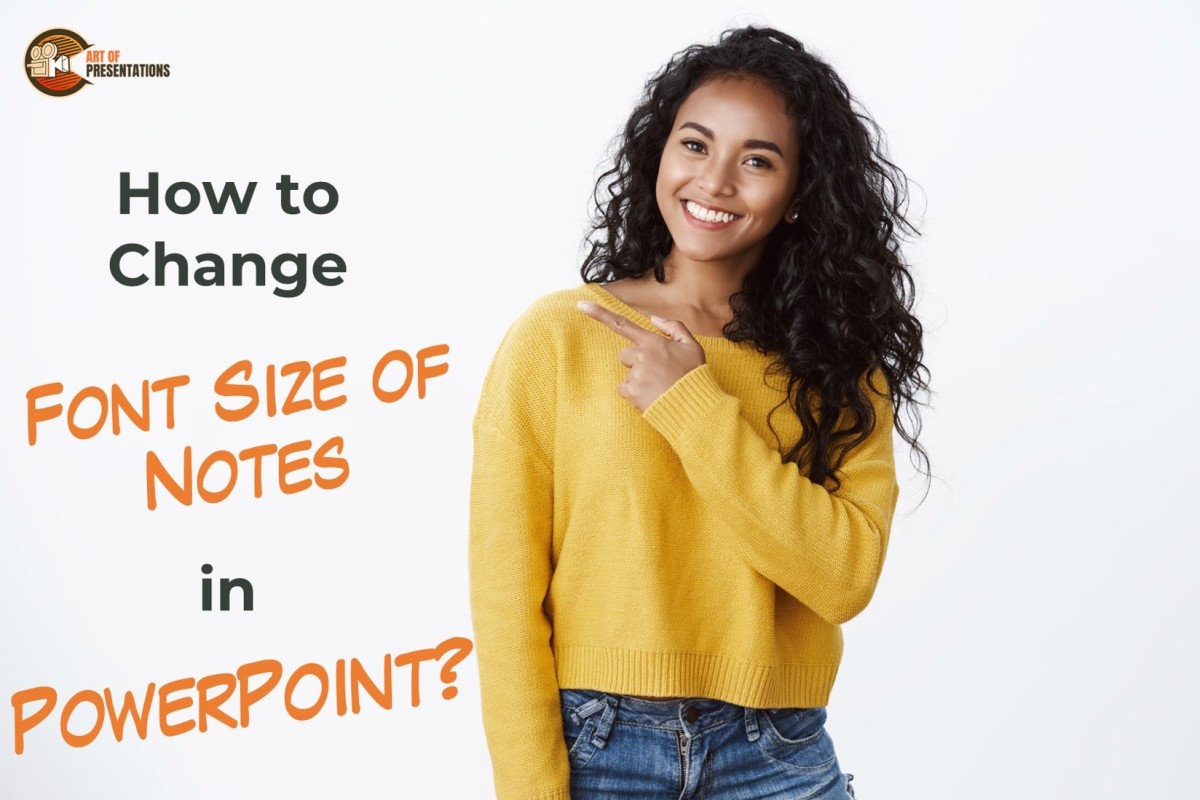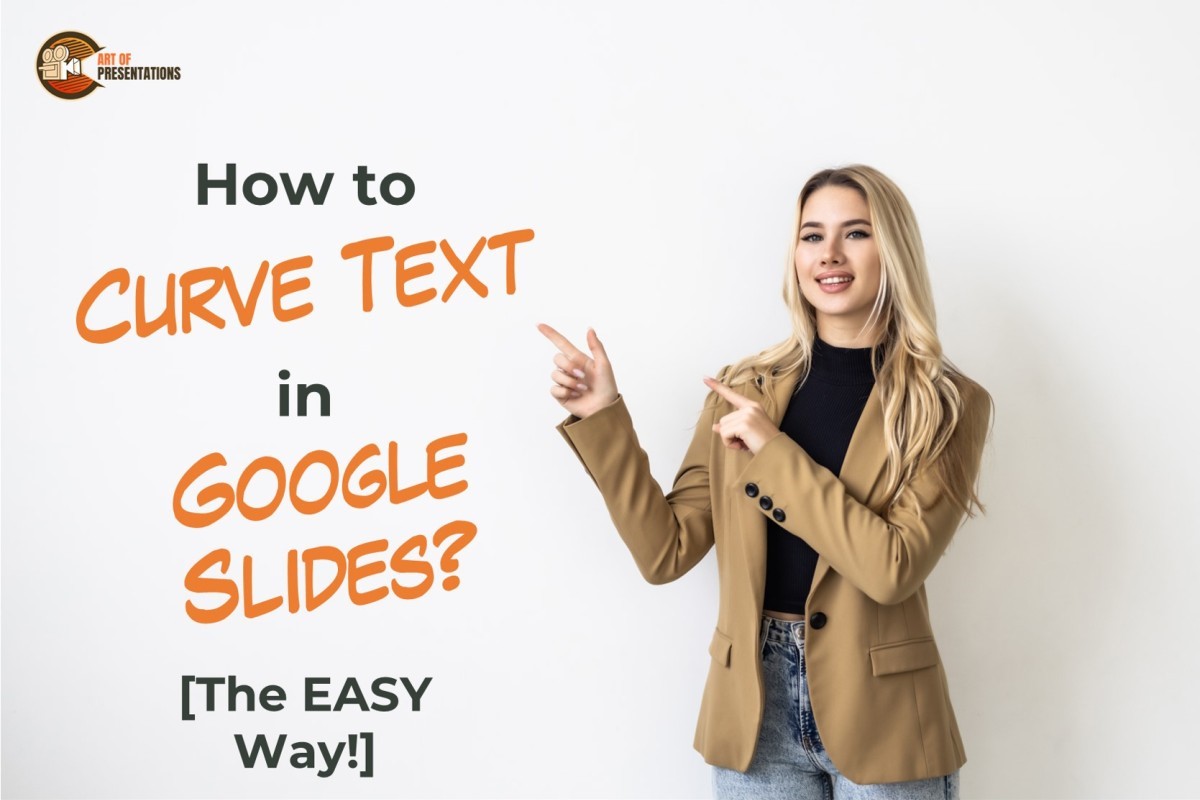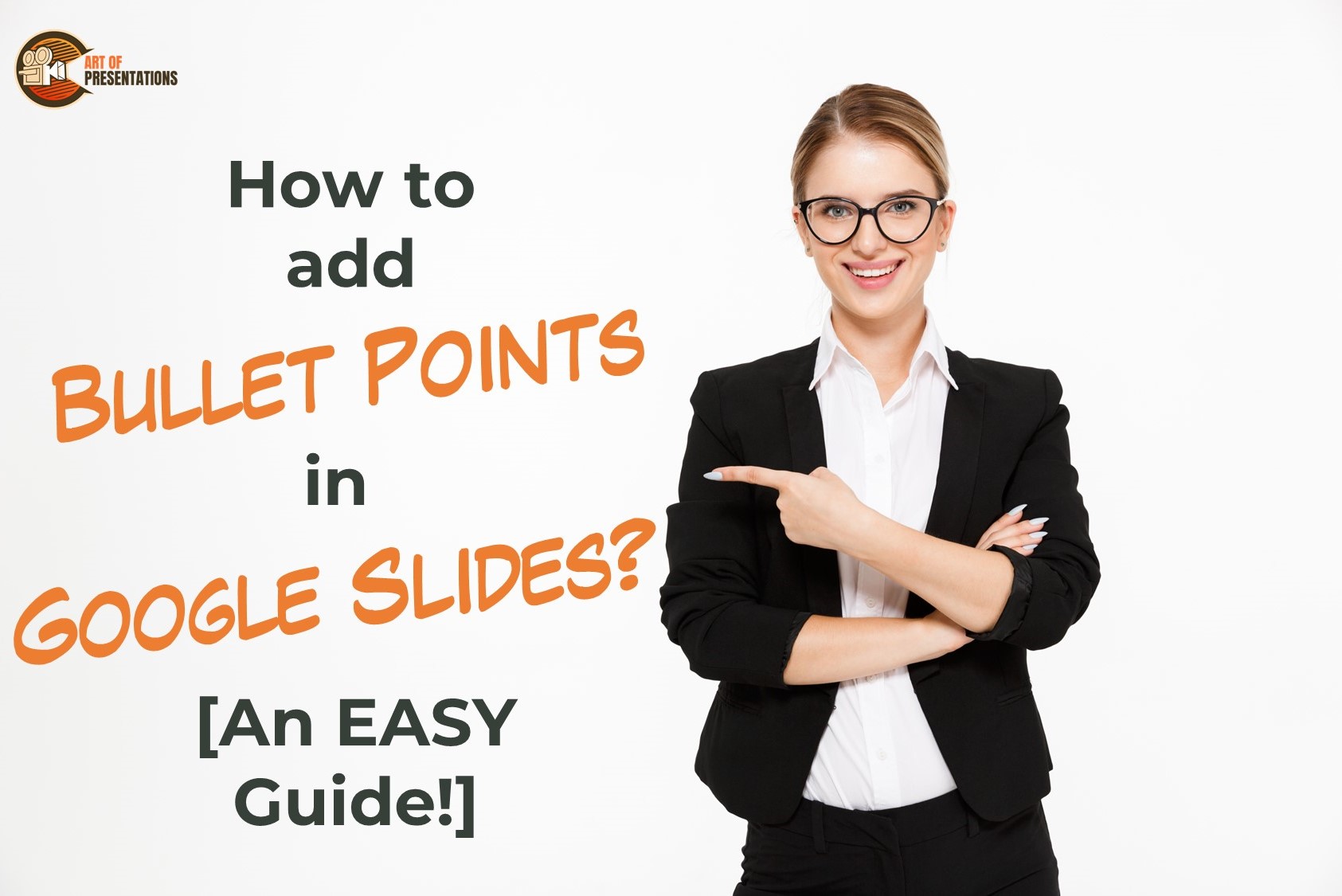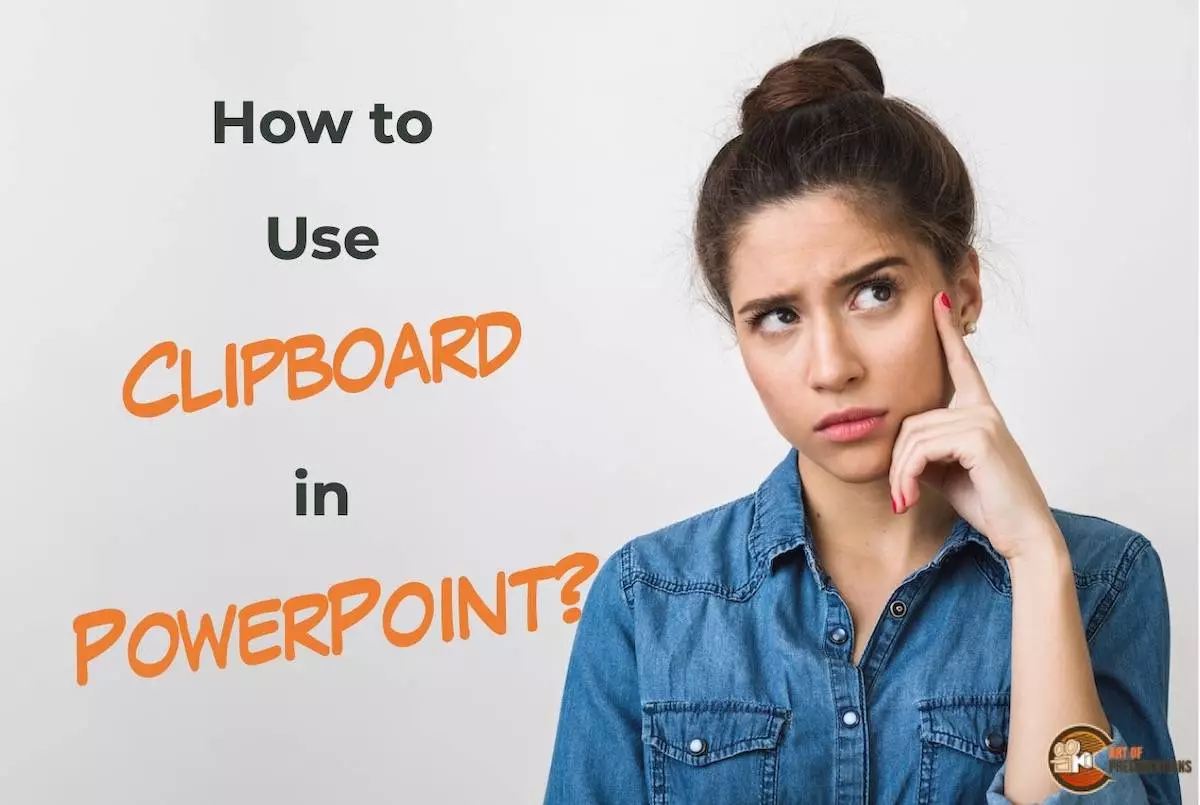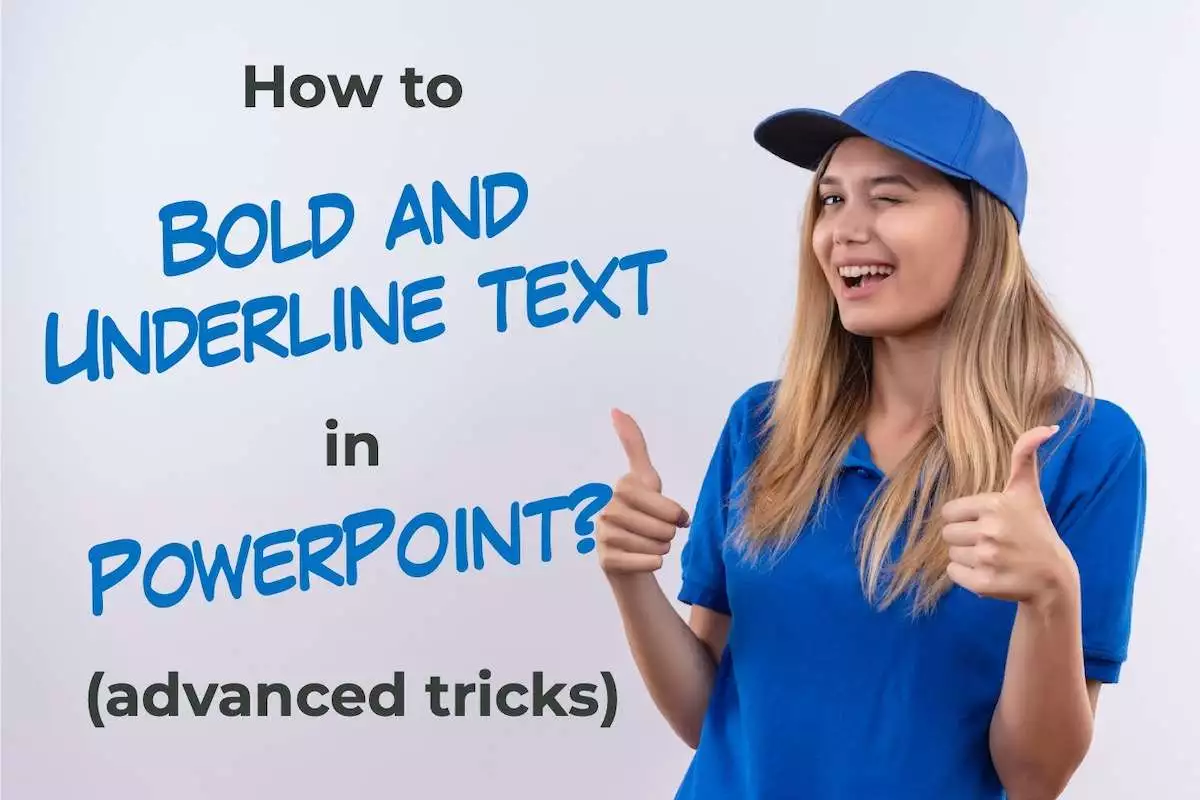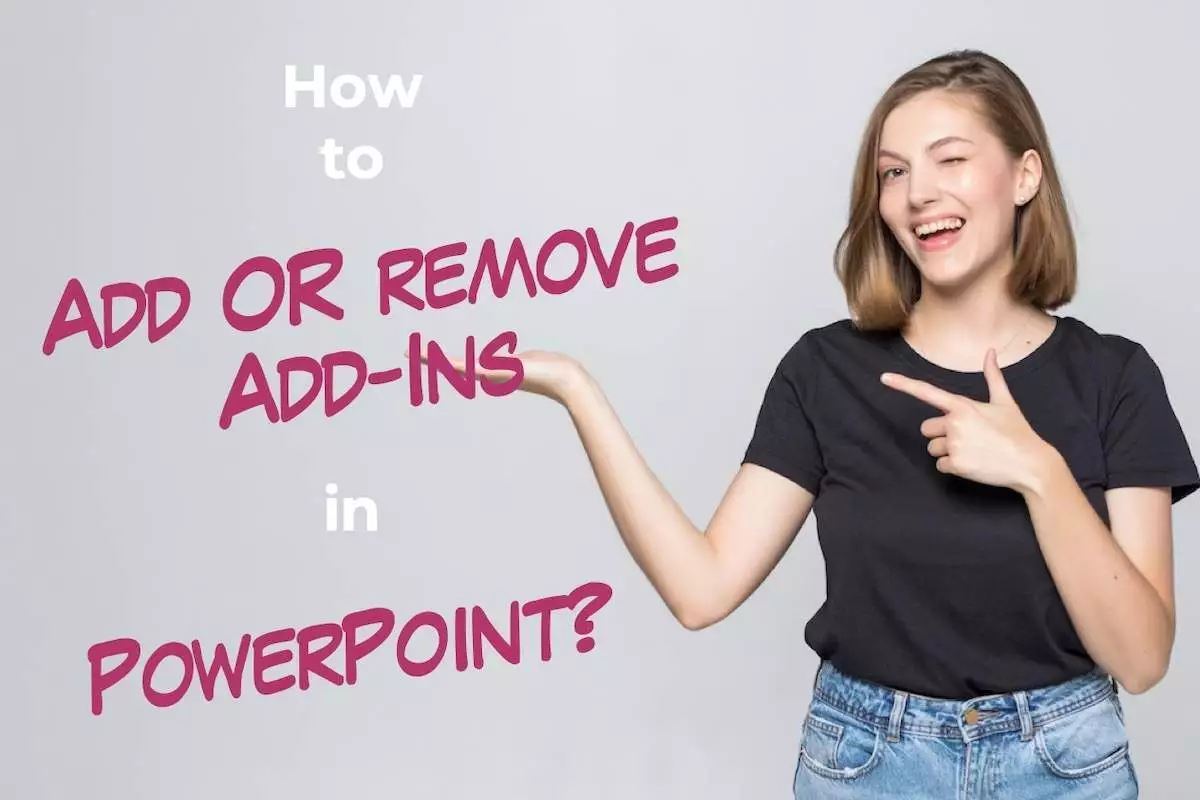Writing Notes in the notes pane after adding key points to the slides, helps you deliver your ideas more efficiently and effectively. You may want to adjust the font size of your notes to see them better or to have a lot of notes at the same time. How do you do that? To change …
Search results for: multi purpose
Text is as important as any image in your presentation because it carries all the necessary information. from introducing sections to explain concepts, and from showing data to complementing the visuals. So, it is necessary to make it look appealing and useful. In Google Slides, you can edit the text as you like but it …
When creating your presentation, it is essential to keep it organized and comprehensive. Using lists to highlight the important points is a useful and attention-grabbing way that enhance the readability of your presentations. To serve this purpose, you can add bullet points or numbered lists in Google Slides. Keep reading to learn how to add …
If you suddenly find yourself in a position where you have to present information to other people, you might wonder what software is the best to use to deliver a professional presentation. There are different options to choose from and you just don’t know what to use. The biggest advantage of using PowerPoint is that …
If you are a PowerPoint user, it is not uncommon to copy and paste in your presentation. But, did you know you can actually paste objects that you copied a few objects before? This is where the clipboard in PowerPoint comes in handy! The Clipboard is a feature in PowerPoint that allows you to paste …
Whether you want to allow your audience a few seconds to answer a quiz question, or whether you want to let your audience know the time left for the break to end, having a ticking timer on Google Slides is a great way to do that! But, Google Slides doesn’t provide the option to add …
For most, knowing how to use bold, italics, underline or strikethrough text in PowerPoint is a piece of common knowledge. However, if you are starting out your journey with presentations or if you have never used any of these text styles before, you may struggle to find these options! To add bold, italics, underline, or …
PowerPoint is a great tool when it comes to designing a presentation. But, it is not a perfect tool! There is always a scope for a few additional features. This is where “Add-ins” in PowerPoint comes into the picture. What’s more, adding an Add-in in PowerPoint is quite easy! To add an add-in in PowerPoint, …
Every presentation starts with a high-quality laptop. However, we don’t all have thousands of dollars to buy Apple’s most recent Macbook Pro or Samsung’s latest technology. The good news is there are plenty of top-notch laptops for your next presentation that cost a fraction of the competition. The best laptop for presentations is the 2021 …
Slide Master in presentation applications like Google Slides always feels like the thing that we should be scared about (like Lord Voldemort!) as the changes can affect and mess with your complete presentation! But the truth is, a Slide Master in Google Slides just contains a bunch of slide layouts that actually make your task …